- How do I add a book?
- Which types of books can I add to Open Library?
- Can I edit any page on Open Library?
- How do I edit a book record?
- Which language should I use when adding metadata?
- What is the difference between a "work" and an "edition"?
- How do I add series information to a work?
- Which date should I use as the "publication date" and how should it be formatted?
- How should I add derived works, collections, or other special cases?
- How do I add an author?
- How do I format a new author name? Why isn't it last name first?
- What are author identifiers used for?
- How can I add author identifiers so my reading stats are more accurate?
- What if the author doesn’t have a Wikidata entry yet?
- How long does it take for reading stats to reflect updates to author identifiers?
- How do I add a picture to Open Library?
- Can I see a list of all the stuff I've edited anywhere?
- I found duplicate authors. Can they be merged?
- I found duplicate edition or work records. Can they be merged?
- I have found an edition that is associated with the wrong work. Can I correct this?
- What does "History" mean in the context of Open Library?
- How can I build a curated collection page?
- Troubleshooting
- Back to main FAQ page
How do I add a book?
Click on the "Add A Book" link under the More menu of every Open Library page and follow the instructions. Add a little information or a lot, you can always come back and enhance the book record you've created later. There is a note in your editing history any time you edit something, which makes a handy reference for you to find any pages you've had a hand in either creating or revising.
Which types of books can I add to Open Library?
The following are considered valid “books” in the context of Open Library. Each format should be considered a distinct edition.
Print formats:
-
Hardcovers
-
Trade Paperbacks
-
Mass Market Paperbacks
-
Spiral-Bound
-
Board Books
-
Pamphlets
-
Coloring Books
-
Workbooks
-
Bound Sheet Music
-
Theatre programs if containing significant editorial content or relevant photography. Programs composed only of ads should not be included.
-
Catalogs if containing significant editorial content. Catalogs containing product lists only should not be included. Catalogs with ISBN may be included.
-
Textbooks
-
Reference books
-
Boxed sets should be treated as omnibus edition if they have an ISBN specific to the set. Volumes should be added individually with their respective ISBNs. Volumes sold together without set-specific ISBN should only be added as individual volumes, not as a set.
-
Pictorials
-
Bound government reports
-
Comic books
- Periodicals with ISBNs
Audiobooks:
-
Cassettes
-
CDs
-
Memory cards
- Digital audio
Please do not add recordings of plays or radio broadcasts unless they include the full text of the written work.
Electronic formats:
- Electronic resources regardless of device or media
The following should not be added to the Open Library database:
-
Wholesaler multipacks, dumpbins, prepacks, retail displays
-
Toys, games, cards
-
Video of any format (If accompaniment to a valid book, please include as comment in edition notes. Do not create a separate record.)
-
Audio recordings of theatrical, TV, or radio performances
-
Recorded music (If accompaniment to a valid book, please include as comment in edition notes. Do not create a separate record.)
-
Stationary, office supplies
-
Calendars, journals, blank books (unless significant editorial or visual content) - exception for scanned items that exist on archive.org. They can be good resources for visual design.
-
Loose pages
-
Video games
-
Brochures
-
Annual reports
-
Posters
-
Stand-alone software with the exception of ebooks (If accompaniment to a valid book, please include as comment in notes for that edition. Do not create a separate record.)
-
Textiles
- individual articles
The presence of an ISBN does not indicate the item is a valid book.
Can I edit any page on Open Library?
Yes, that's the idea. You're certainly welcome to edit any record you see (author, edition, book), and we encourage you to! There, however, are some pages that we prefer to restrict editing on, such as the site's home page or someone else's profile page. The basic rule is, if you see an edit button on a page, you can edit it!
How do I edit a book record?
Simply head for the page you'd like to edit and click on the "Edit" button on the right-hand corner of every book page. There you'll see a way to add specific information about a particular edition of that book (publisher info, pagination, identifiers from other systems).

If you would like to edit details about the work, just click the tab that says "Work Details". There you'll see a page that asks for general information about the book (a description, subjects aka tags, and useful web resources). Please note that any information added here should be applicable to all editions of the work.

Physical Object
Pagination
In library records, pagination consists of the paging pattern (Roman numerals, Arabic numerals, etc.) and a record of the highest number used for each pattern: xii, 356 p. In cases where pagination is continuous across multiple volumes, the page lowest page may be noted, i.e. 300-600p.
Optional: Unnumbered sequences may included by noting the unnumbered page count in square brackets (example).
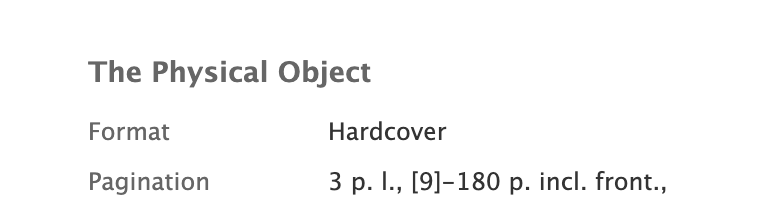
What is the difference between a "work" and an "edition"?
Work and edition are both bibliographic terms for referring to a book. A "work" is the top-level of a book's Open Library record. An "edition" is each different version of that book over time. So, Huckleberry Finn is a work, but a Spanish translation of it published in 1934 is one edition of that work. We aspire to have one work record for every book and then, listed under it, many edition records of that work. The "work" data should reflect the original language, if that is known. The title of the edition or translation goes into the Title box under "This edition."
How can I add series information to a work?
If all editions of a work belongs to a series (usually this is a literary series created by the author (i.e. Goosebumps) versus a publisher's collection (i.e. Everyman's Library) you may add a special series tag formatted as [series:series_name]. Please do not add the series name to the title field unless the series name is legitimately part of the title.
You may also be interested in creating a collection page for the series.
Which language should I use when adding metadata?
As mentioned above, the Work title should be according to the Work's original language. The Work's description should also be in the original language, if possible. Tags and links can be in any language, but should be limited to languages the work has been translated into (for example, do not use German words as tags if a book only exists in English and Spanish).
The same applies to Edition records. The Edition's title and other metadata should be in the language of that specific edition. The case of the title should be according to that culture. For example, most English books capitalize each word of a title (excluding articles and conjunctions); French titles, however, typically capitalize the first word only.
Which date should I use as the "publication date"?
The publication date is usually on the title or copyright pages of a book, but dates are sometimes on the jacket or back cover. If there are multiple dates listed use the latest date provided. This is sometimes phrased as "published", "printed", or "copyright." Sometimes the date given is clearly earlier than the printing of that edition. For example, if a movie-tie-in edition is dated twenty years before the movie was released, you may estimate the date according to the movie's release. Put a ? next to the date to indicate that this is an estimated date. It is always useful to include information about this in the comments of your edit.
Dates should be in Extended Date/Time Format (EDTF)
| Class | EDTF |
|---|---|
| Year, Month and Day | 2017-07-11 |
| Year and Month | 2017-07 |
| Year | 2017 |
| BCE dates | -0032 |
Approximate dates and ranges
| Class | EDTF |
|---|---|
| No known date | xxxx |
| Approximate date | 1973? |
| Missing digit | 197X |
| Year range, both years known | 2014/2017 |
| Year range, one date known and one approximate | 1923/1926? |
| Year range, both dates approximate | 192X/1933? |
| Year range, one date unknown, one known | /1933 |
| BCE date range | -0400/-0372 |
| BCE to CE date range | -0032/0041 |
How should I add derived works, collections, or other special cases?
Works and derivatives
The following should be considered editions of the original work, regardless of format:
-
Reproductions, Facsimiles, Reprints (example)
-
Abridgements (example)
-
Revisions
-
Illustrated editions (example)
-
Translations (example)
-
Expurgated editions – sometimes described as “edited to be suitable for family /school use” or similar wording (example)
-
Arrangements (example)
-
Variations
-
Versions (example)
-
Slight modifications (example)
- Annotated editions which contain the full text of the original (example) (This is different from LOC guidelines.)
The following should be considered derivatives of the original work and should therefore be considered independent works from the originals on which they are based. The author(s) of the derived work should be listed first at work-level. In some cases, such as adaptations, the original author may also be listed. In cases where the author of the derived work is not stated, the copyright holder may be used as the first author.
-
Summaries – book notes (example)
-
Abstracts
-
Dramatizations (example)
-
Novelizations (example)
-
Screenplays (example)
-
Librettos
-
Parodies (example)
-
Imitations (example)
-
Adaptations (example)
-
Reviews
-
Criticisms (example)
-
Evaluations
- Partial works (example)
These guidelines are based on Family of Works from LOC (PDF 2.8 MB), adapted for use on Open Library.
Anthologies, collections, multi-work volumes
Whenever possible, editions or volumes containing the same collection of works should be considered equal to each other and therefore associated with the same work record. All editions of this example contain the same two novels, but edition titles are not identical. If the edition names vary, use a uniform title for the work record with the contained works in alpha order without the article, i.e. “Novels (title 1 / title 2)” or “Works (title 1 / title 2)”. If all editions use the same title, please use this as the work title and you may include the contained works in parentheses as in this example. Short story collections need only list the contained works if required to differentiate from other collections of the same name.
The same general guidelines apply to multi-author works, however uniform titles are usually not needed. If edition titles vary, you may list the individual works in alpha order as the work title as in this example. All contributors should be listed at the work-level. If the editor(s) are specified, these should be listed first followed by the authors.
How can I add an author?
Author creation is tied to the book creation. As you add a new book, we check to see if we already have a record for the author of the book you're trying to add. If there is no match, we'll create an entry for that new author. See this example from the edit page.

If the book is authored by one of the Carol Stacks already listed, select her name. If neither of them is the right author choose "Create a new record for Carol Stack"
Once you've created the new book entry, you should be taken to the book's new page, and there you will find a link to the author under the book's title. If you click on that link, you'll see a list of any or all books that author has written and a way to edit that author's page on Open Library.
It is common in the library world to use a "library format" for names, which looks like this: LastName, FirstName or Blyton, Enid. That's a bit of a hangover from physical card catalogs, which were generally sorted in alphabetical order. Since we're online now, and can do a search for either a first name or a last name or both, the need for putting the last name first no longer needed. For this reason, we'd prefer if you enter people's names just as you would speak them, in "natural order." So FirstName LastName, or, Enid Blyton.
Alternative names for authors are really useful too, so if you know variations or nom de plumes for people, please go ahead and add them to the author's page. Variations in different languages are also very useful!
To edit the author of an existing WORK, click the tab that says "Work Details". There you'll see a page that asks for general information about the work, including the author. Please note that any information added here should be applicable to all editions of the work.
Other Contributors
Sometimes an edition will have contributors in addition to the author. In most cases these contributors should be added to the edition and not to the work. However, there are some exceptions as noted below.
Editors
An editor may be added to the work if needed to differentiate between single-author collections or selections. For example, there may be many works called Beauties of Shakespeare that are different from each other. Including the editor at the work-level makes it clear which is which (example 1 and example 2).
Illustrators
If a work exists because of the illustrations, the illustrator should be listed at the work-level. If there is text, the author of the text should also be included (example).
Adapters, Re-tellers
If a work has been adapted or retold, it is considered a unique work, different from the original. The Adapter or Re-teller should be the first author listed at the work-level; the author of the original may also be added at the work-level, but after the adapter(s) (example).
How do I format a new author name?
Making Open Library easy to edit is a high priority, so author names are added as full names and not separated into Firstname Lastname (or Lastname, Firstname) fields.
In many cases the author name and surname are obvious, as in Arturo Vázquez. But in a significant number of cases, they are not:
-
Wendy Mao (her surname is "Mao")
-
Oscar de la Renta (is it "de la Renta" or "Renta"? Who decides? (cite)
- Bjork (cite)
If the native spelling of an author's name uses non-latin characters, please use that as the primary spelling. Transliterations and alternate spellings may be added to the field labeled "Does this author go by any other names?". Anything entered into this field will be searchable.
For example, Михаил Афанасьевич Булгаков.
Please add the author's name in the standard format (be sure to check if the author is already in Open Library) and add as much detail as you have.
What are author identifiers used for?
Author identifiers are used to uniquely identify authors, much like how an ISBN uniquely identifies a book. Open Library uses the Wikidata identifier to gather information for the “My Reading Stats” page.
How can I add author identifiers so my reading stats are more accurate?
The reading stats are more accurate when the Wikidata and Open Library author pages know about each other. You can link them by adding the Wikidata author id to the Open Library author page, and adding the Open Library author id to the WIkidata author page.
-
Visit the Wikidata homepage and search for the author’s name.
-
Find the Wikidata id (such as Q110436) at the top of the Wikidata author’s page.
-
Add the Wikidata id to the identifiers on the Open Library author edit page.
-
Copy the Open Library author ID (such as OL1394244A) from the author page’s URL.
- Add an Open Library ID (P648) statement to the Wikidata author’s page.
What if the author doesn’t have a Wikidata entry yet?
You’ll have to follow the Wikidata guidelines for creating new entries. This video is an easy way to get started.
How long does it take for reading stats to reflect updates to author identifiers?
It should only take a few minutes.
How do I add a picture to Open Library?
You can add cover images and author photos to Open Library. When you're looking at a book or author page, hover over the image and you should see a link saying "Add/Manage image". If you click on that, you'll see you can either upload something, or by clicking the Manage tab, you can choose the primary image. You can also delete images on the Manage tab by dragging them into the trash can.
When adding cover images to a book, make sure that you add it to an "edition" page. The search engine pulls images from edition pages. Edition pages have Open Library identifiers that end with an "M" (work pages end with a "W").
Size limit for images is 30 MB.
Guidelines for Book Covers
Covers should be accurate for their associated editions. There's a lot of grey area here, so use your best judgement if the exact conditions below don't always apply.
Edition Covers
For editions in library:
Does the scanned book have its original cover?
If yes, use that or don't change from that if already set. If book had a jacket but is missing from scan, acceptable to upload image of the jacket if you're reasonably sure it's correct for that edition.
If no:
-
It's acceptable to use the title page.
-
It's acceptable to upload a cover from another source if you are reasonably sure it's the correct cover for the edition.
- If edition predates the modern book publishing industry (mid 1800s and earlier), you may use the title page. This is usually indicated by a 'printed by/for' statement (example).
For editions not in library:
Is a cover already present?
-
If no, upload a cover if you are reasonably sure it's correct for that edition. (If you can confirm with personal copy, book preview, etc.)
-
If yes, but uploaded by bot:
It's acceptable to change if you believe it's incorrect or if you can upload a better quality version of the image.
-
If yes, but uploaded by human:
Be respectful of others' efforts. Don't change unless obviously incorrect, i.e. wrong language, wrong publisher, copyright watermark present. If you know of an edition that has a different cover than the one pictured, create a new record for that edition.
Work-level Covers
To edit the work-level cover, append the work url with add-cover or manage-covers.
How to choose a cover to represent the work:
If a work is in public domain it will appear on carousels with a READ button. Choose a cover from the editions that have no restrictions whenever possible. Give preference to first or earliest edition, with original cover, with visible title and/or author in original language. If nothing meets that criteria, an original cover without the title or author may be used. If no public domain copies have original cover, it's okay to use borrowable cover, print-disabled cover, non-library cover, or title page.
If a book is borrowable it will appear on carousels with a BORROW button. Use a cover from an edition that is in the library, if available. Give preference to the earliest edition available.
Work-level covers for items not in library:
Give preference to original language, first or earliest edition available.
Image Quality
The full image should be the book cover only. Product display images or photos of books on a shelf or table, for example, should not be uploaded as a cover image.
Acceptable book cover image:
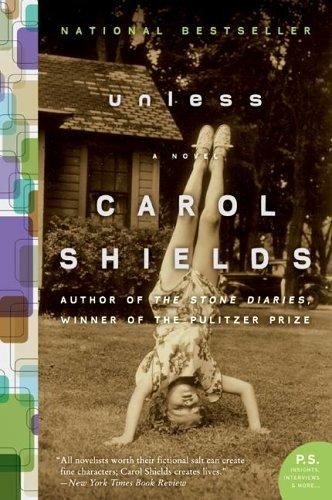
Unacceptable book cover image:
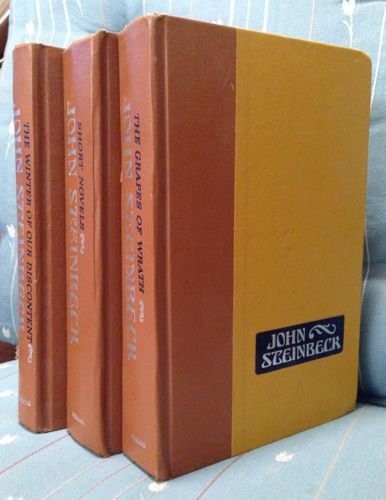
Can I see a list of all the stuff I've edited anywhere?
Yes. A history of everything you have edited is linked from your account page on Open Library. Just click on your username in the top right to see the list.
This is one of the benefits of opening an Open Library account - you can keep track of your edits.
I found duplicate authors. Can they be merged?
We have made the author merge feature librarian-only for the time being. If you see multiple authors that should be combined, please send us an email via the contact form. In the meantime, we recommend adding author identifiers to the oldest author entry, usually the one with the most books.
Instructions For Open Librarians
Merging Authors
Open Library holds catalog records from many different libraries around the world, each of which has similar, yet different, cataloging practices. Some libraries will enter an author name like Lastname, Firstname whereas others will enter them Firstname Lastname. Formal titles (such as Sir, Queen etc.) can inhibit Open Library's ability to spot two variations of an author's name as the same author.
Open Librarians have the ability to join these duplicates together. See librarian documentation here.
Splitting Authors
Sometimes, Open Library thinks that a certain author has written a book or two that was actually written by another author with a similar or identical name. In this case, the books in question need to be split apart. It's a bit fiddly to do this, but it's really useful.
Here's how to split an author:
-
Find the author that needs to be split. Click the EDIT button.
-
Add some more information to that author record that will help you identify it later, like a middle initial or a birth/death date. Leave a note about what you've changed and hit SAVE.
-
Then, from the author's page, pick the book(s) that need to be split off.
-
Now comes the tricky part. On the book page(s) you've just opened, you'll need to edit the works to point to the other author. Hit EDIT on those work pages.
- Find the Author field. Clear the name in it, and re-enter the author you'd like to connect this book to. There's a chance there'll only be one entry for the author (hence the join you're trying to split), so you may need to choose "Create a New Author Record for..." That will create a new author stub, and you can attach the books to that stub.
We know this is a bit complicated, but once you've done it a few times, it's not too bad. The key is to make sure there's some distinct metadata between the two author records so you can tell them apart. Good luck!
I found duplicate editions or works. Can they be merged?
Duplicate records can only be merged by librarians. If you find duplicates, you may contact us to request a merge. Please included links to the records or their IDs.
See merging documentation for librarians here.
I have found an edition that is associated with the wrong work. Can I correct this?
This is a feature for Open Librarians only
If you are not a librarian, please send details about the issue via the Report a Problem form.
If you are an Open Library Librarian, you may move the edition to the correct work by using the "What work is this an edition of?" field in the "This Edition" section of the edition edit form. There are two ways to do this:
-
Type the name of the correct work in the field and select it
- Type (or paste) the ID of the correct work and select it
It is helpful to other editors if you leave a note about this when you save your edit.
What if the correct work does not exist?
You may create a work for the edition by using the "What work is this an edition of?" field in the "This Edition" section of the edition edit form. To do this, type a space at the end of the existing Work ID. You will see "-- Move to a new work" at the bottom of the drop-down. Select this and save your changes with a note that you are creating a new work.
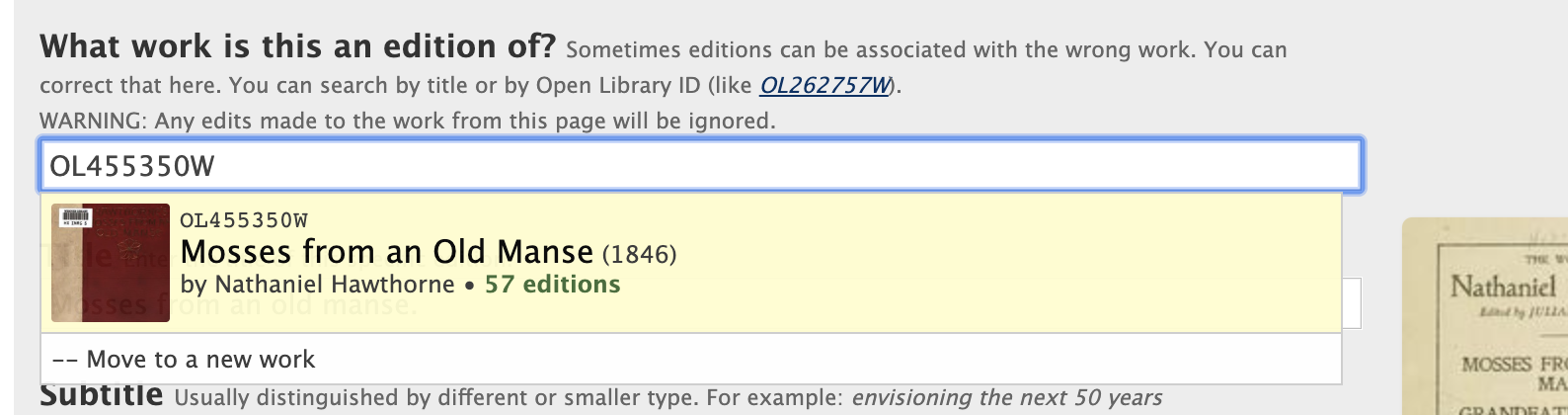
Important
The edition will now be associated with the new Work, but you will need to populate the title and author of the Work, otherwise these fields will be blank.
What does "History" mean in the context of Open Library?
Open Library is a wiki designed to allow easy editing and connection between pages. It also allows us to keep a revision history of everything ever written in the system. We call that history.
Essentially, history is a reverse-chronological listing of every edit to a particular page on Open Library. If you click on the history of a page, you'll see a little browser thingy pop up on top of the page that will let you browse through the revision history of a page or record.
How can I create a curated collection page?
This is currently a librarian-only feature.
For instructions, see the How to Create Curated Collections help page.
History
- Created June 14, 2021
- 18 revisions
| October 12, 2022 | Edited by AgentSapphire | Edited without comment. |
| April 25, 2022 | Edited by AgentSapphire | link to author merge doc |
| April 25, 2022 | Edited by AgentSapphire | add link to merge doc |
| December 16, 2021 | Edited by dcapillae | Remove HTML code to fix markdown code in-text (test) |
| June 14, 2021 | Created by Drini | Copy from /help/faq/editing |
